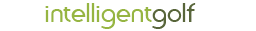Buying/Renewing Membership - Adult Player
Using Tablet or P/C use Link to
Tablet or P/C page
Using Smartphone continue here
Log into your GMS account
To log into your account in GMS use this link RFU GMS and log in using your email address or your GMS userid. Your GMS userid can be found in the footer of any email you have received from Guildford RFC that has been sent from GMS.
If you cannot remember your password, use the ”forgot password” link to receive an email that allows you to reset your password (please allow 5 minutes and check all folders, including Junk/ Spam folders) and then access your account.
If still inable to access your account, please click on Membership Secretary and send a brief description of what happened.
GMS Account Dashboard
After you log in GMS opens your “dashboard”, on which you are shown the organisations linked to you, is shown under your name.
If Guildford RFC is not shown, click on the organisation and all other organisations you are linked to will show. if included in the list click on "Guildford RFC" to select it, if not shown click on "Add Organisation" to search for and add Guildford RFC as one of the organisations you belong.
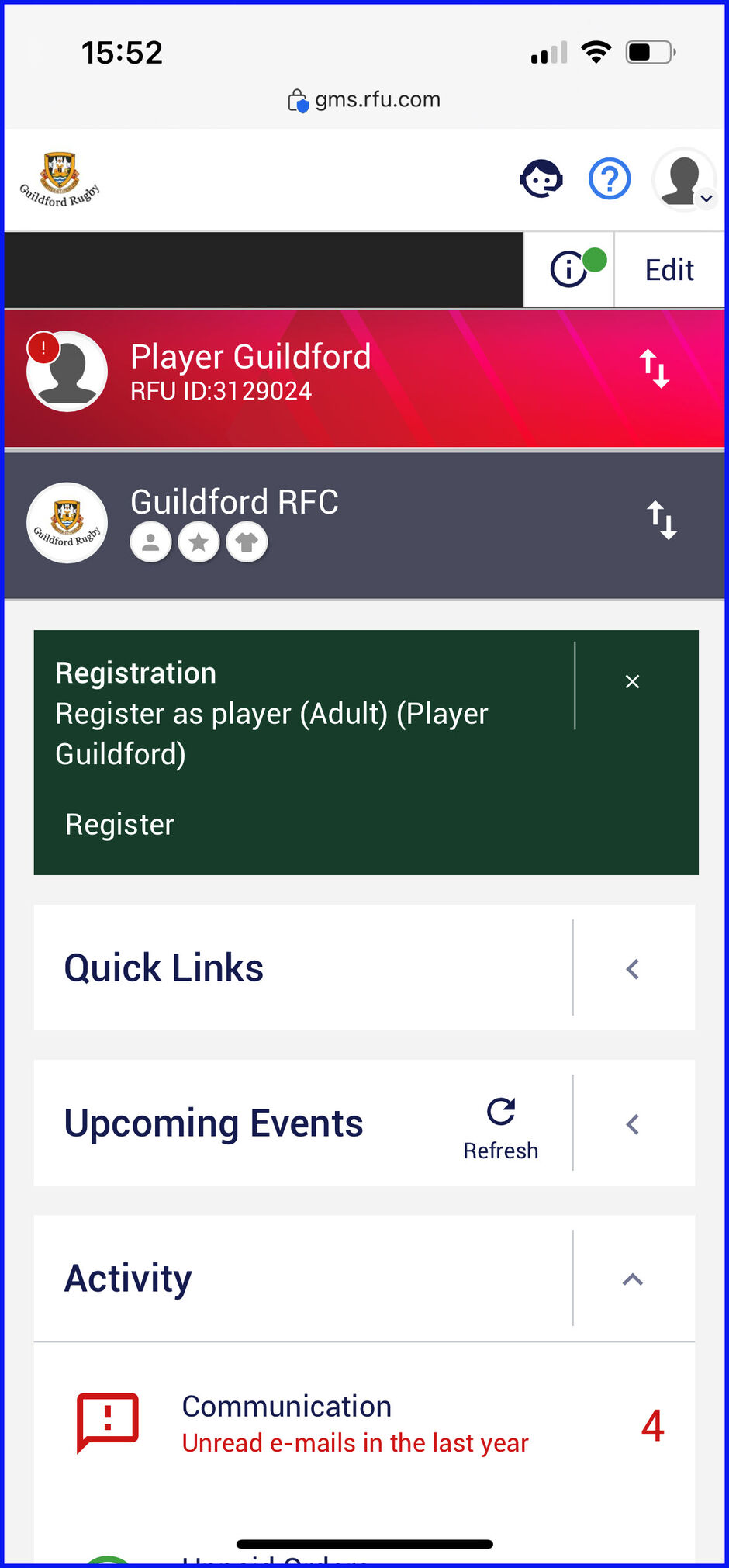
Register or re-register as player
It is a RFU requirement that all adult players need to register to play rugby at RFU Affiated Clubs. They are also required to renew registration at the start of each new season. Click on "Registration" or "Register Player" and complete / check the details to confirm, then submit the registration form.
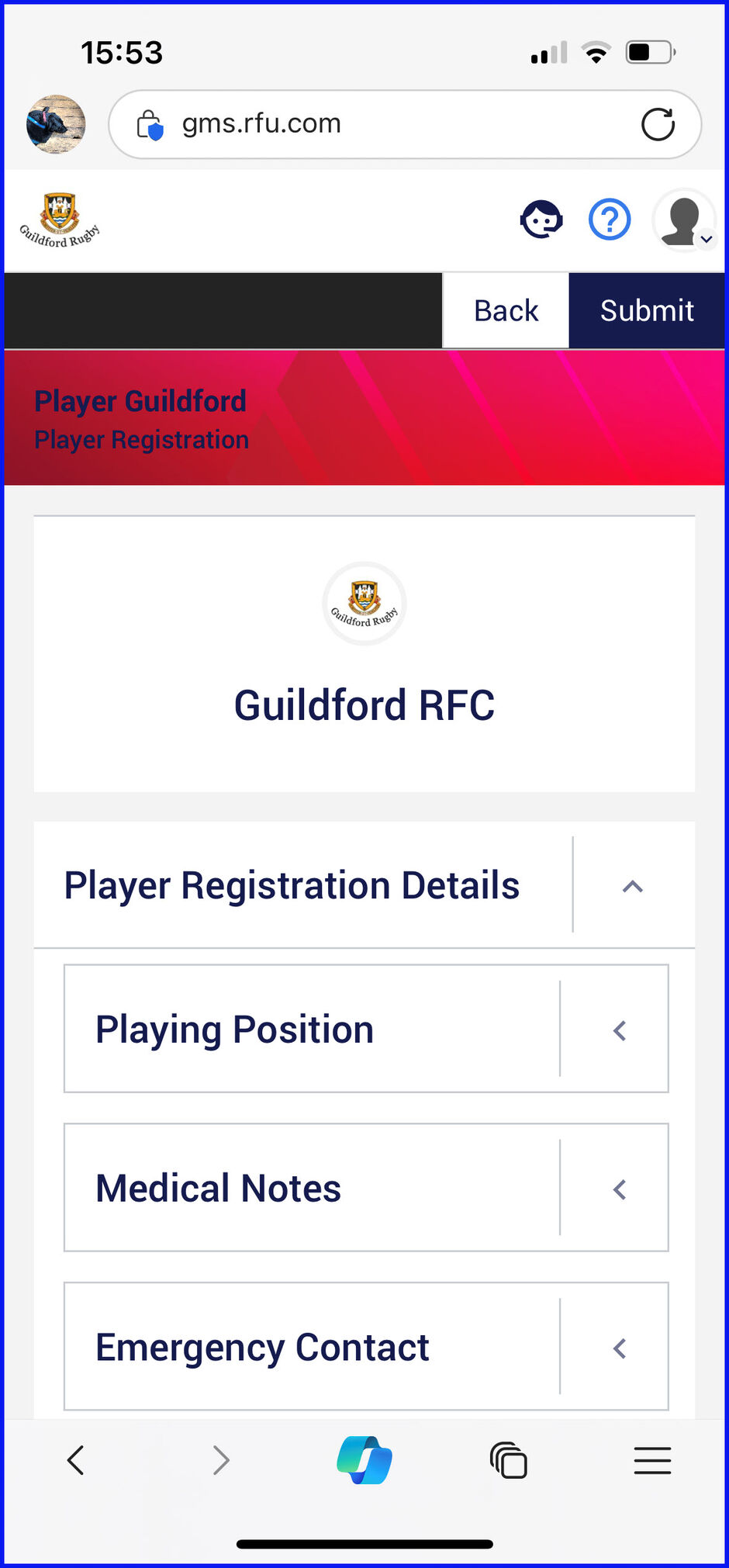
Buy Renew Membership
Click on “Buy Membership” and you will be shown all the memberhips that are valid for you.
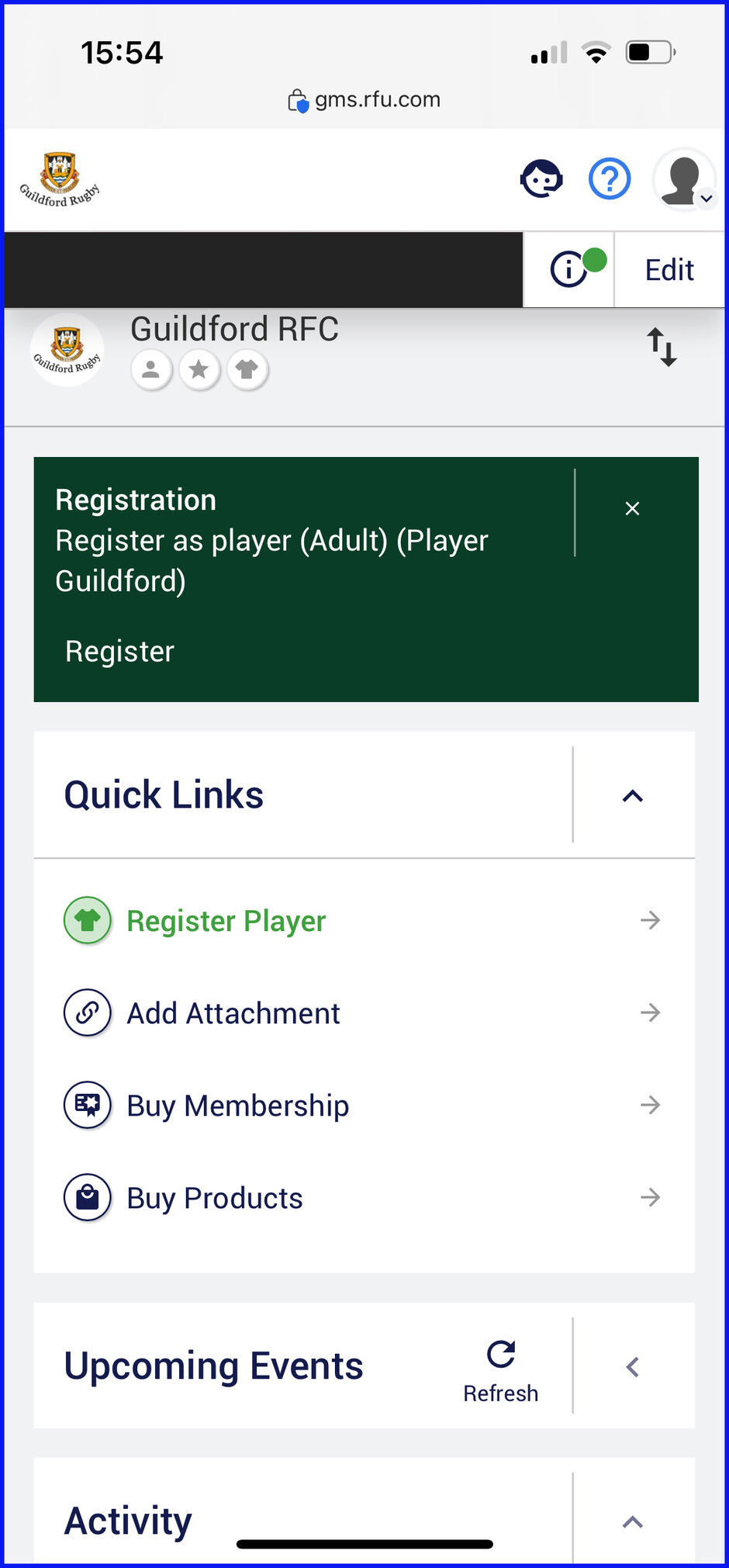
"Add to Basket" to select the membership you wish to purchase.
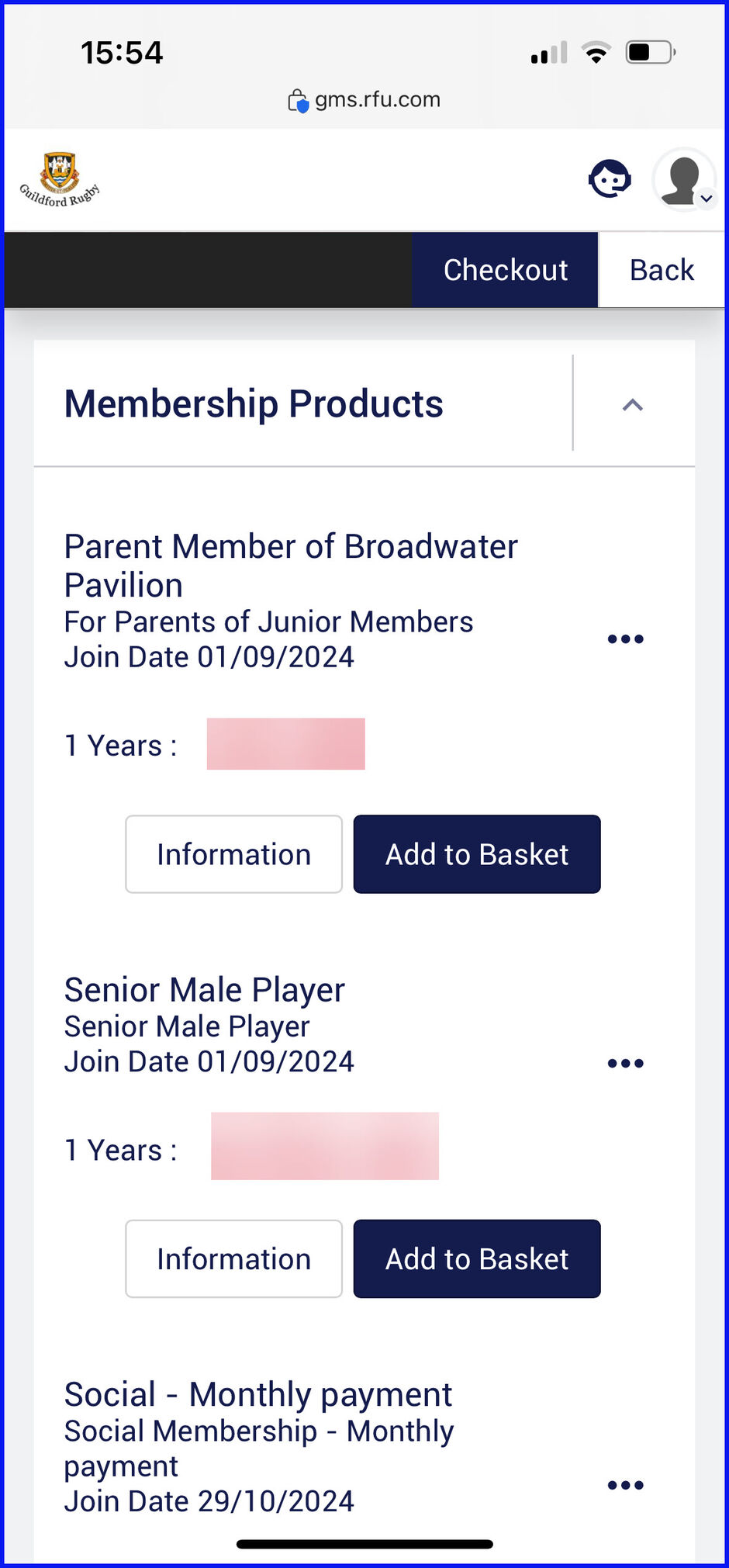
Once you have completed adding to basket the memberships you are purchasing you can click on “Basket” to review your purchases or click on “Checkout” to access the online payment process.
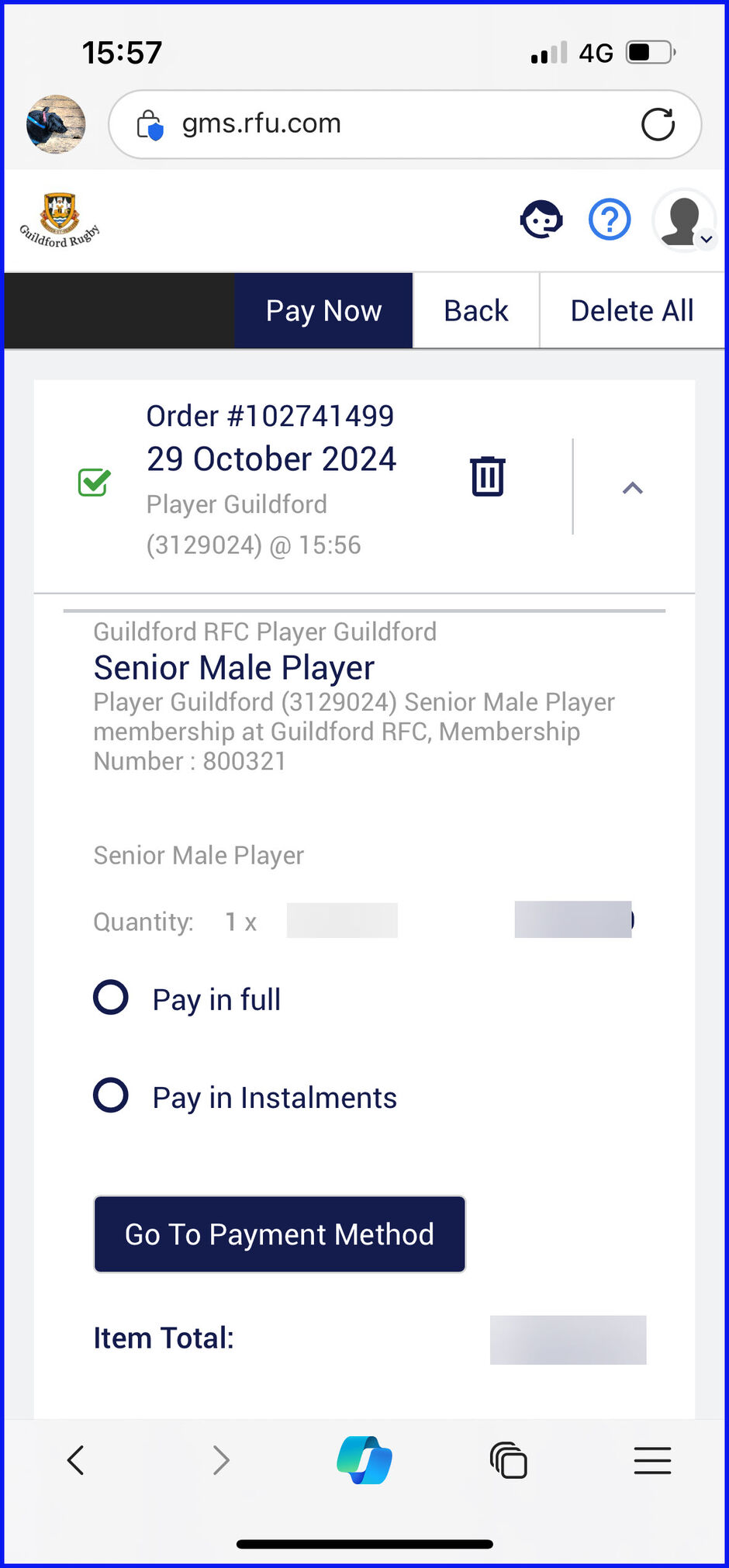
If you select to Pay in full, please select the option to pay by Online Card and click "Pay Now", you will then be asked to enter your card details.
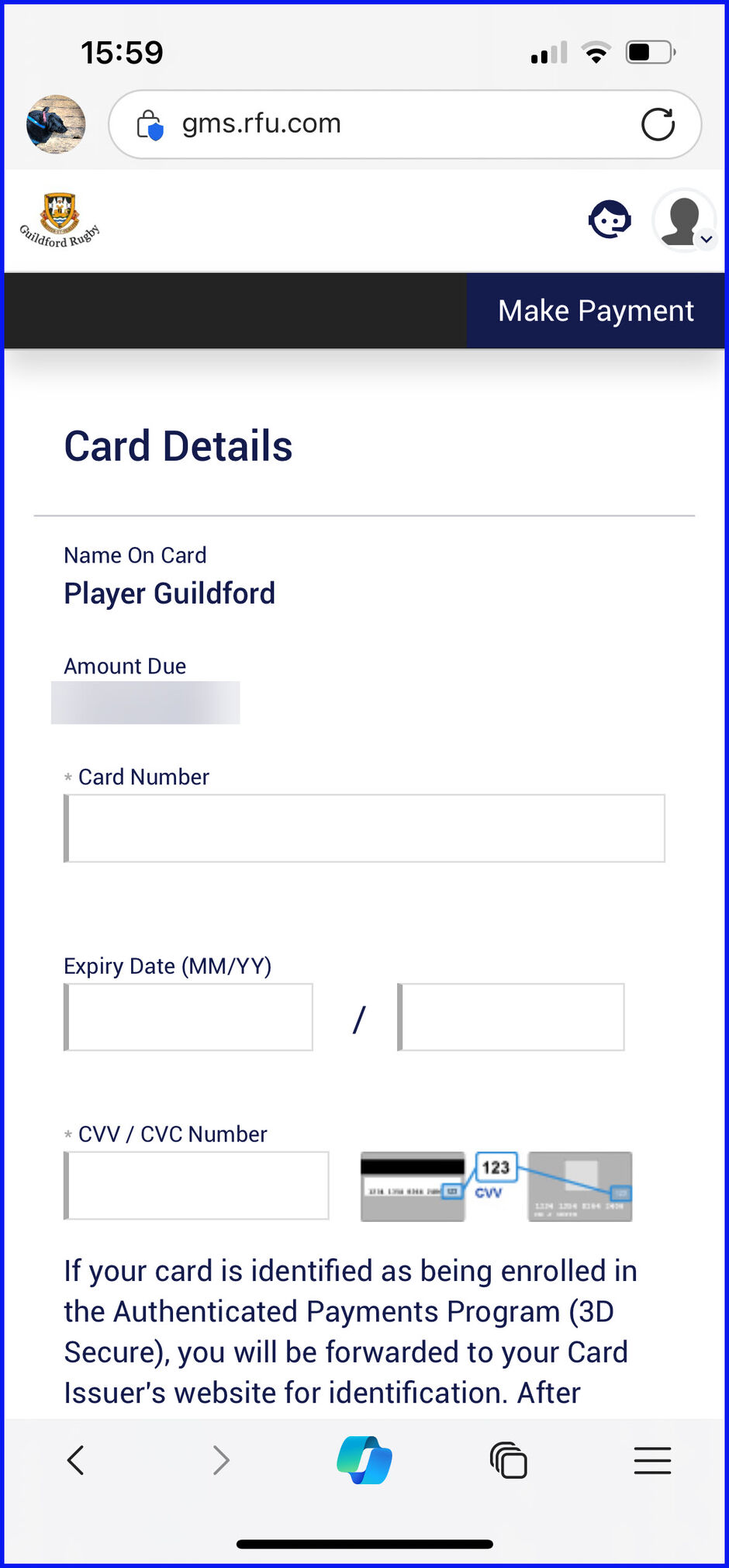
If you select to pay in instalments you only have the option to pay by Direct Debit, you are shown the direct debit payments and dates they will be collected. You have the option to change the date of collection.
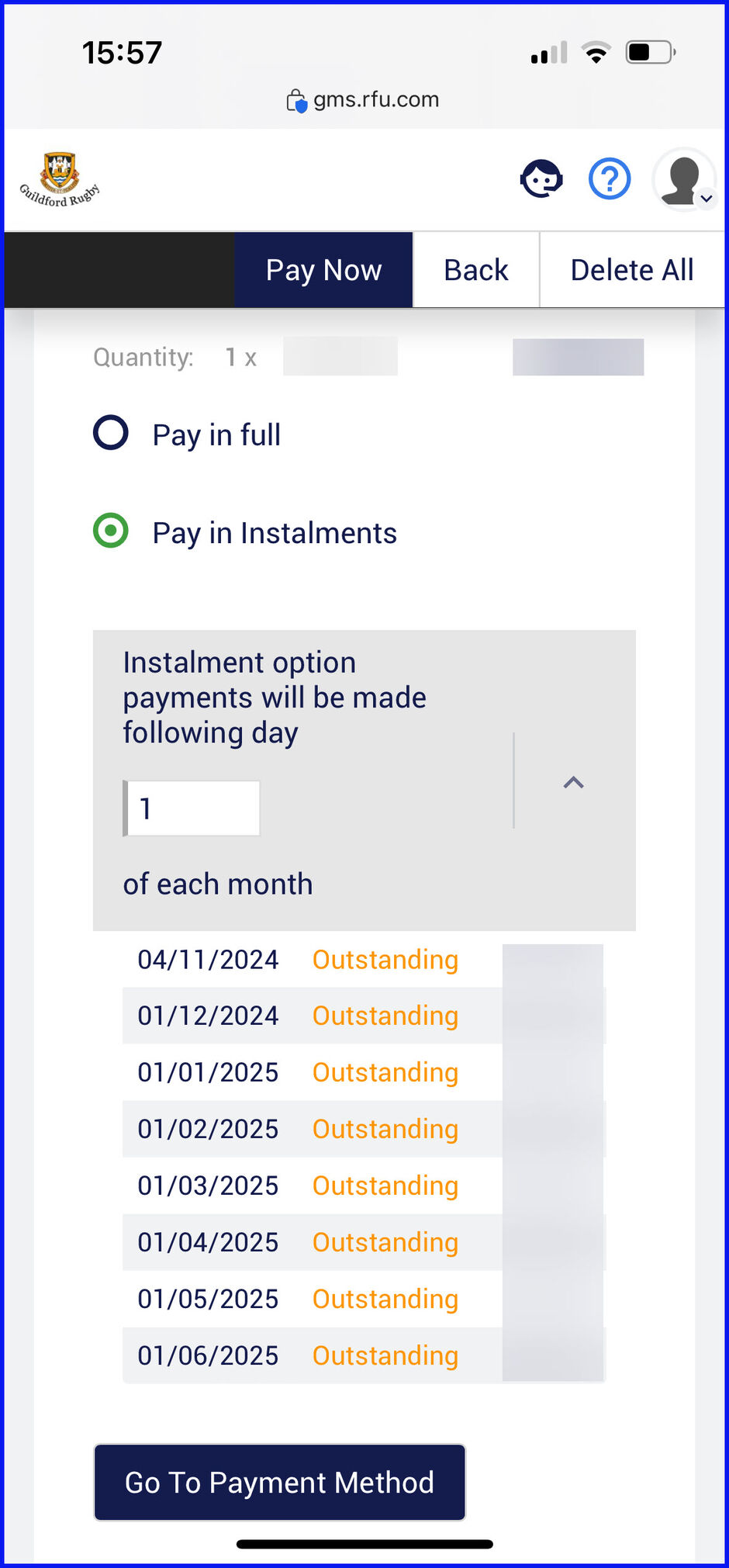
Then click "Pay Now" and you are asked to enter your Bank Account details to create the Direct Debit mandate.
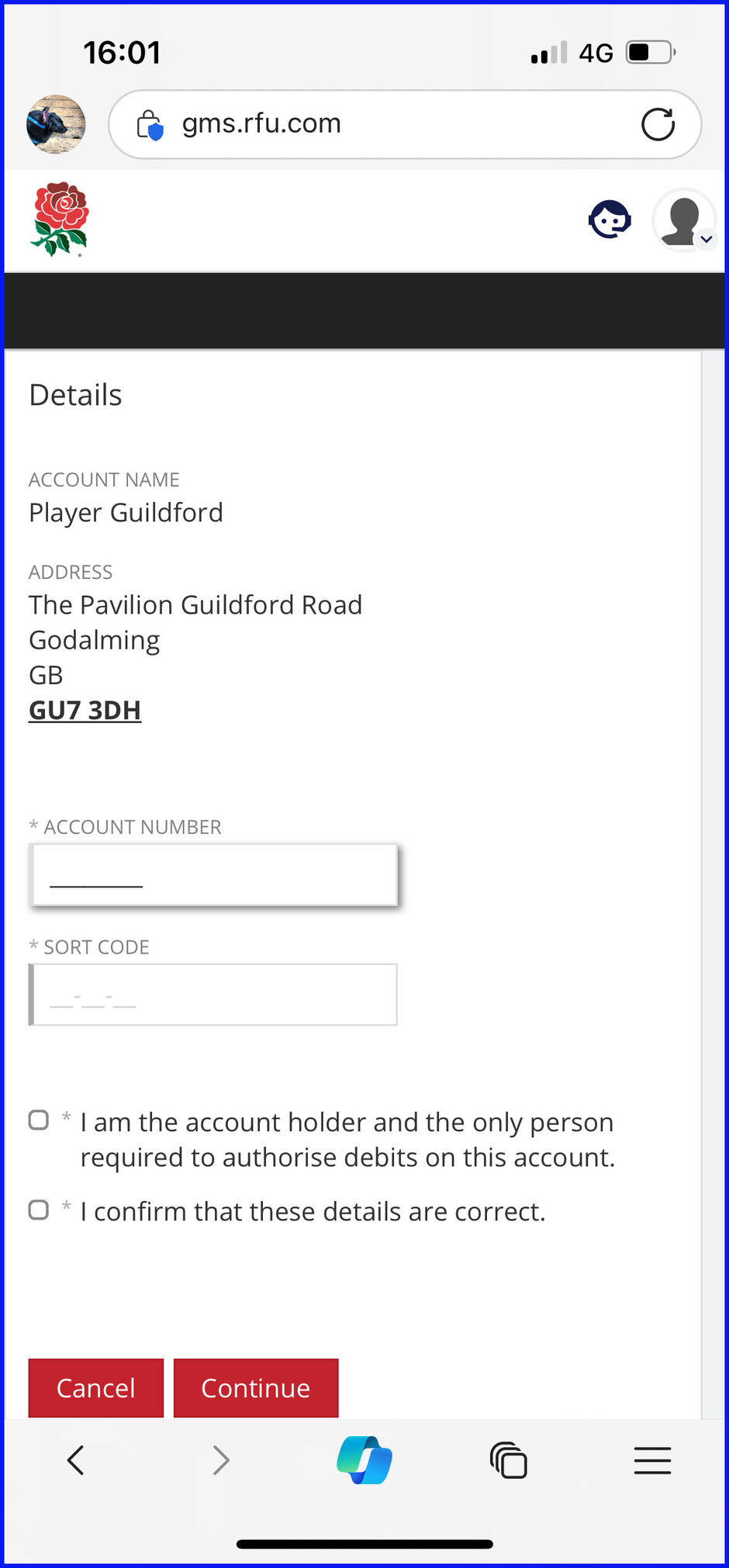
Once you have entered your payment details, please make sure to confirm and on the payment confirmation page, complete the process by clicking 'Finish' (top right of screen).
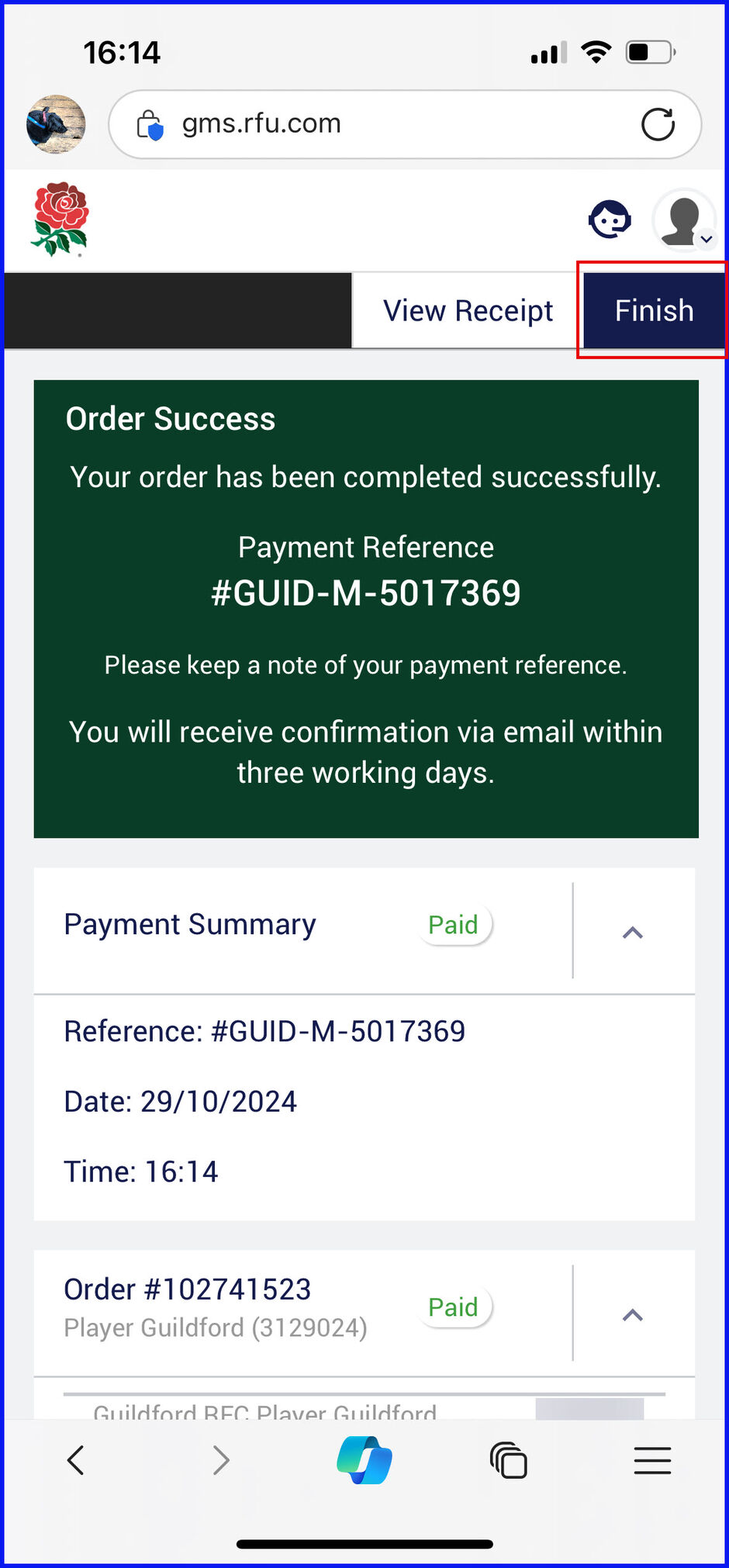
You will be sent an email confirming the payment was successful.
If you have any questions or a problem following the above, please do not hesitate to email Membership Secretary













.png)