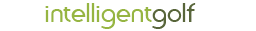GMS Account Creation for Adult Player
Using Smartphone use Link to Smartphone page
Using tablet or P/C continue here
Please access GMS by clicking here RFU GMS and click on "Create New Account". When applying for a Mini or Youth (under 18) player, enter your details and create your account first and then add your child / children, to create and link their GMS record to you.
Click on "Create New Account"
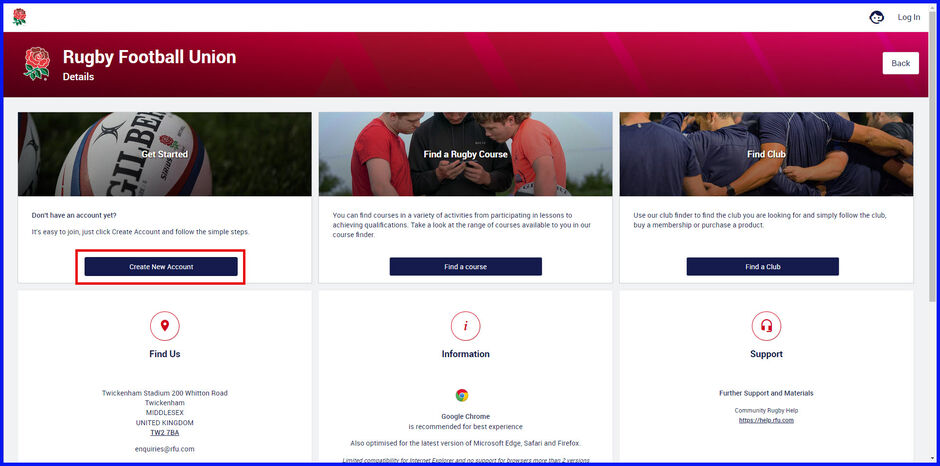
Enter your details
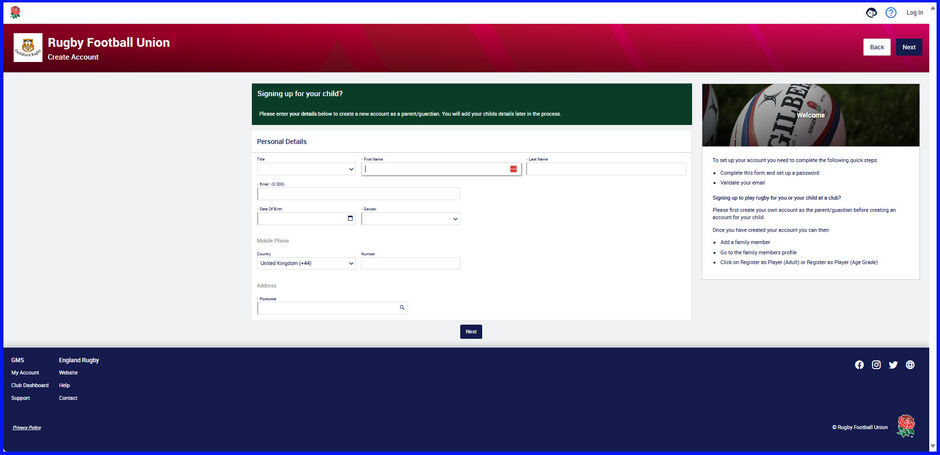
Enter the Post Code an select your address
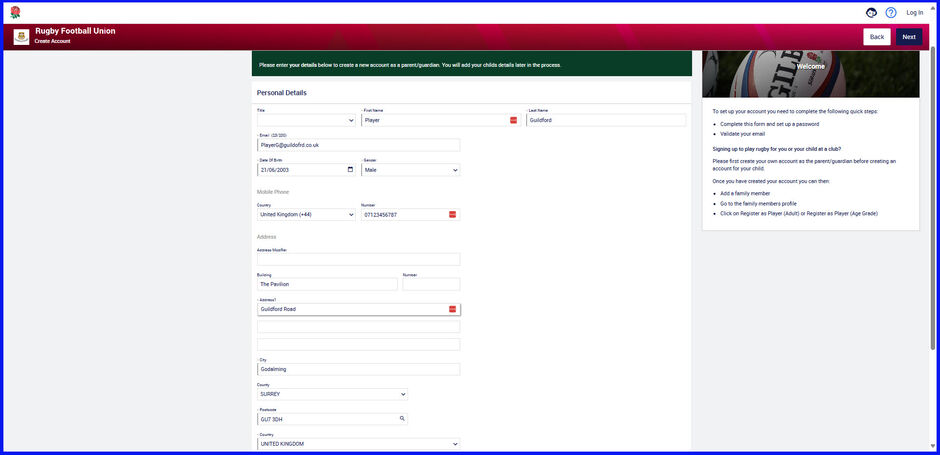
Check the details are correct and click "Next"
Enter and confirm your password, making sure you comply to the format
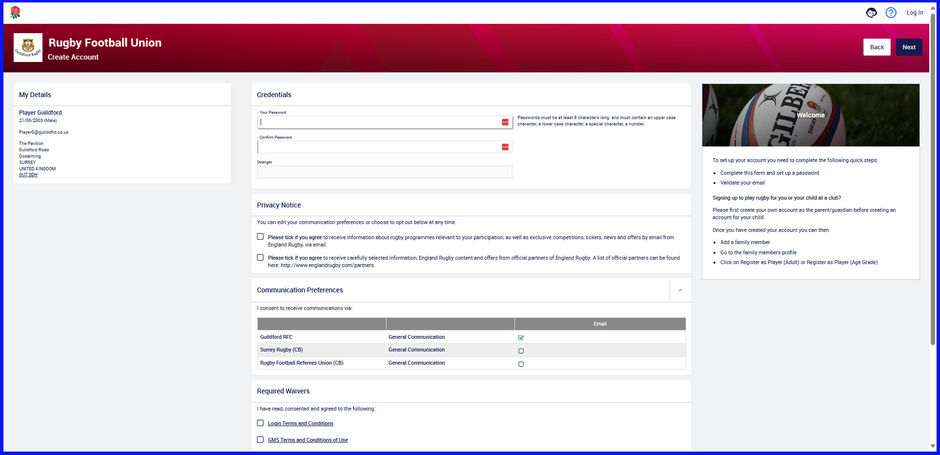
Make sure to check the relevant Privacy and Required Waivers check boxes.
Then click "Next"
Your GMS account is then created and your account "Dashboard" is shown.
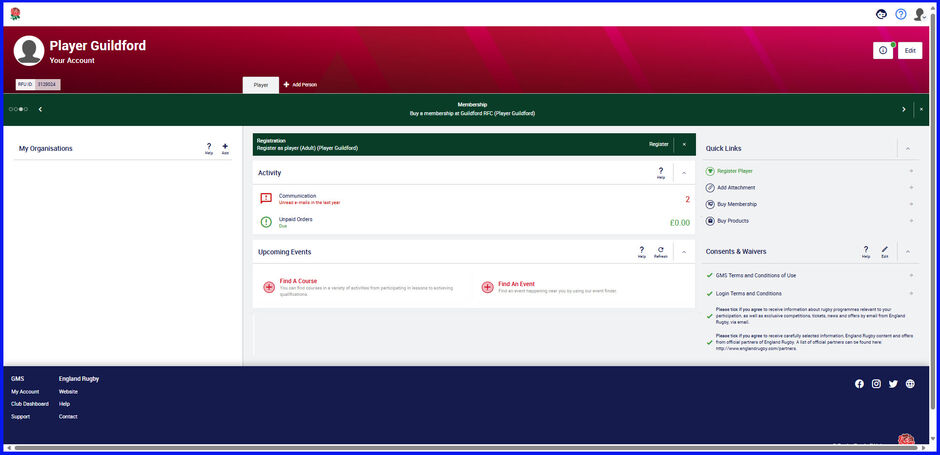
Under "Organisations" click on "Add a Club".
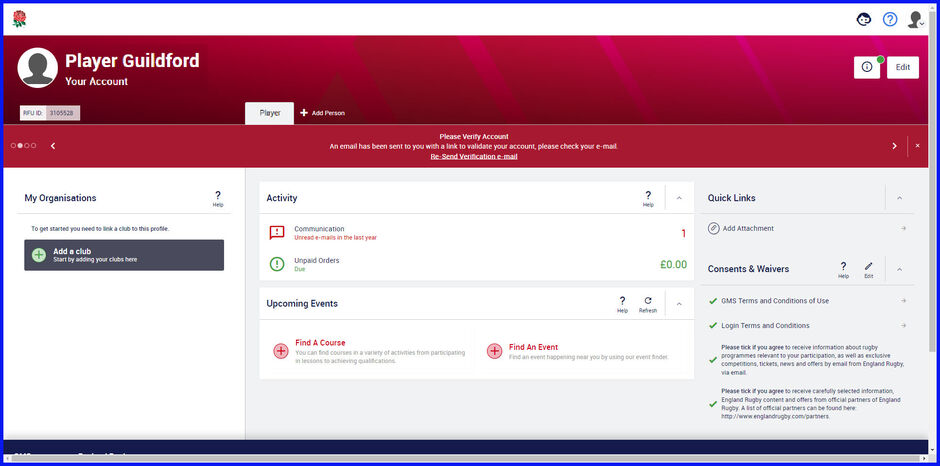
Use the Organisation Finder, enter all or first characters of "Guildford RFC" and click "Search"
In the search reults, click on the organsiation "Guildford RFC"
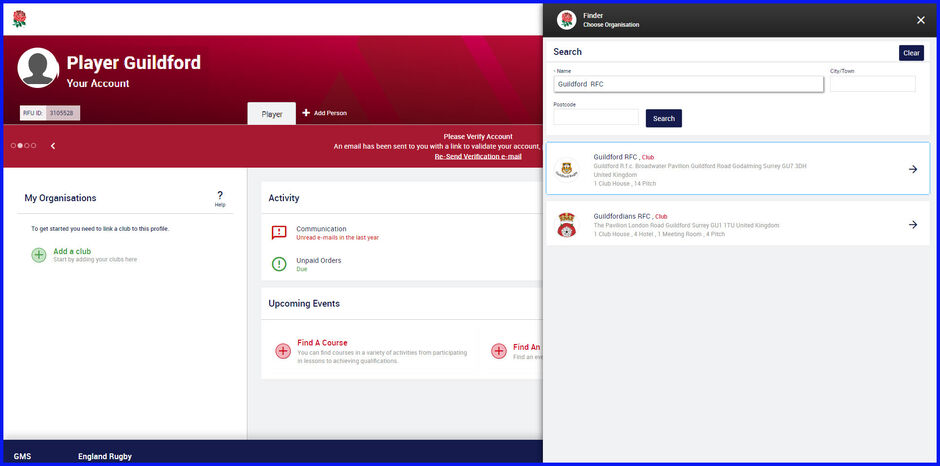
You are then returned to your account dashboard showing "Guildford RFC" as an organisation you are successfully linked to.
The process for creating your account is complete, continue below to register as a player
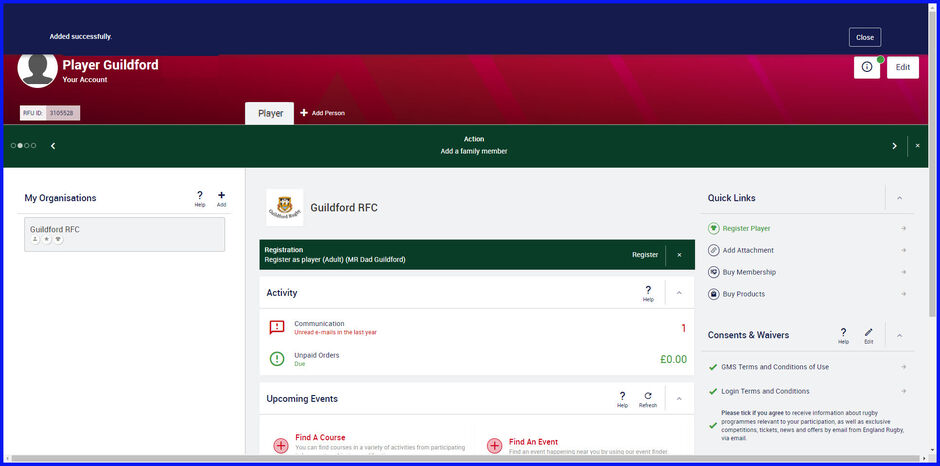
To continue and purchase your membership use link to Membership
If you have any questions or a problem following the above, please do not hesitate to email Membership Secretary













.png)