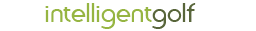GMS Account Creation for Adult Player
Using Tablet or P/C use Link to Tablet or P/C page
Using Smartphone continue here
Please access GMS by clicking here RFU GMS and click on "Create New Account".
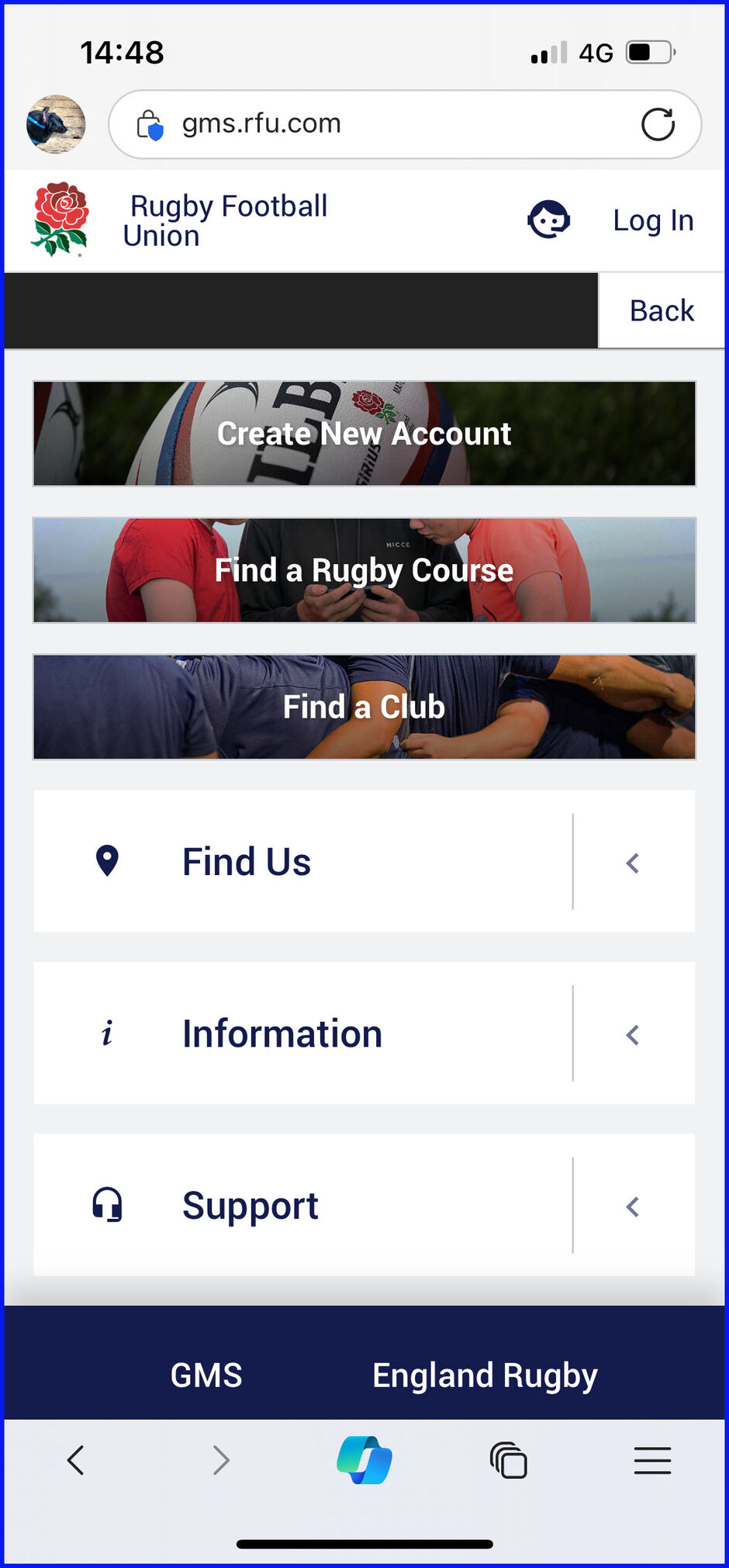
Enter your your details
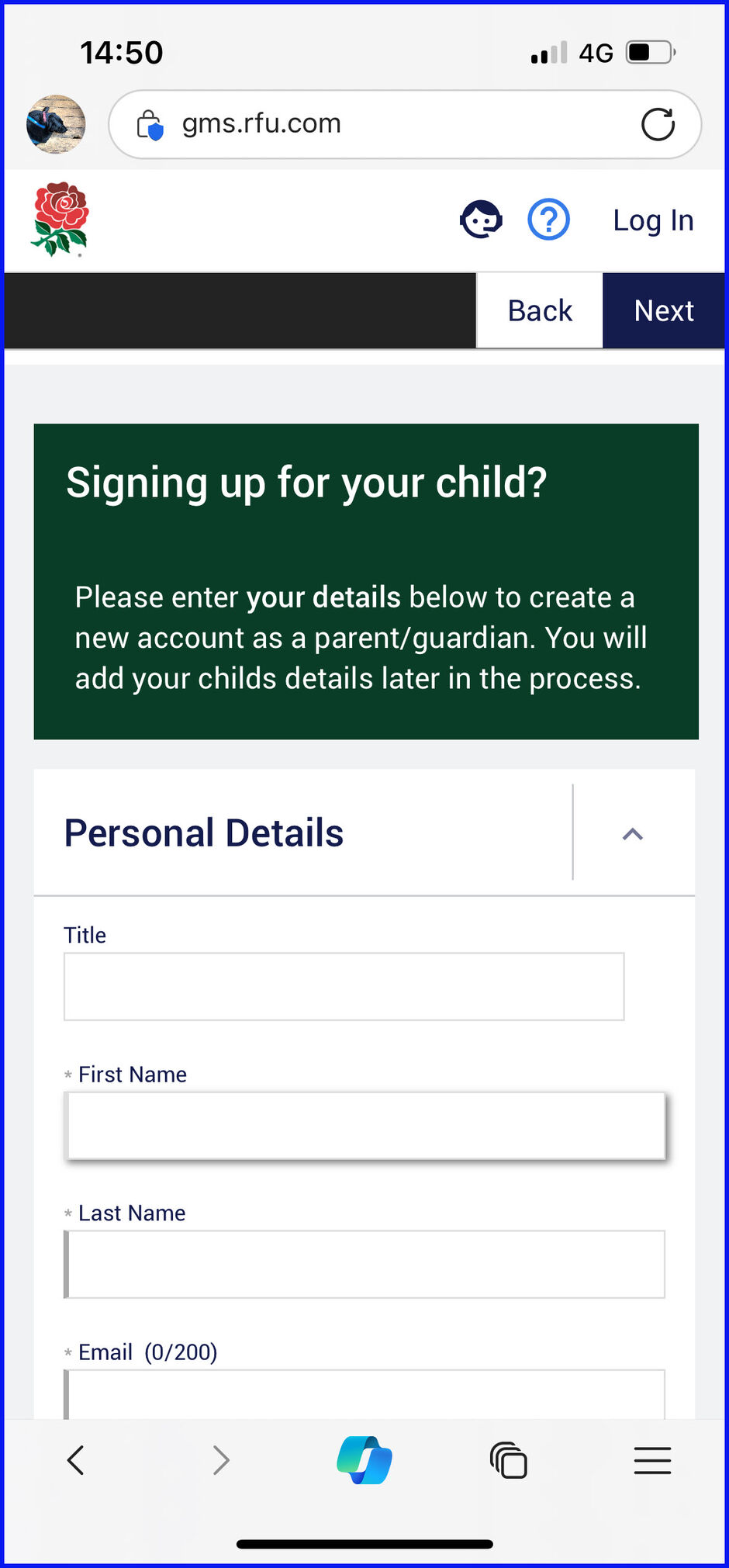
Use your proper name not nicknames or abbreviations (i.e Elizabeth not Liz, Sally not Sal)
Ensure you enter the correct date of birth
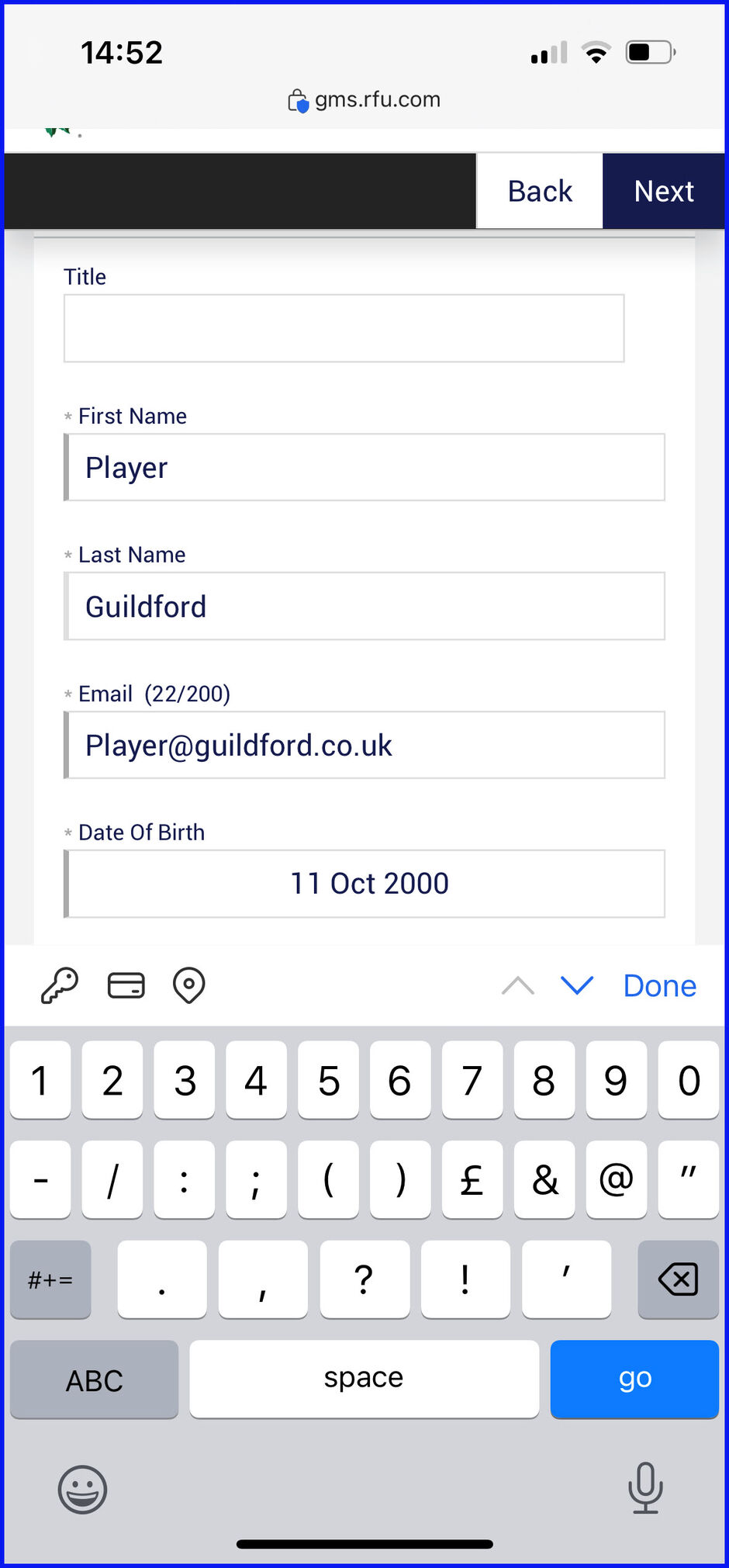
Enter your Post Code to search for your address click on

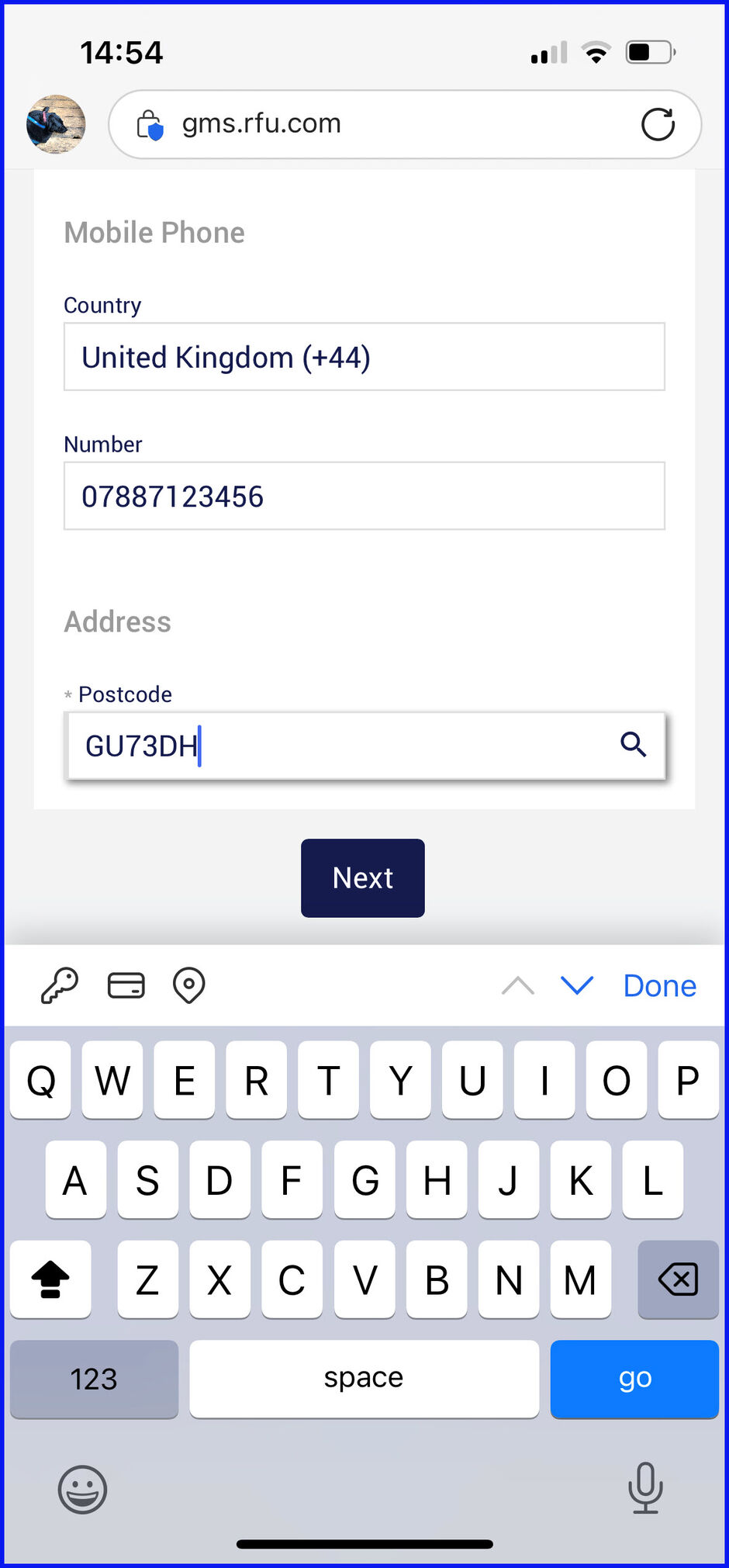
select your address then click "Next"
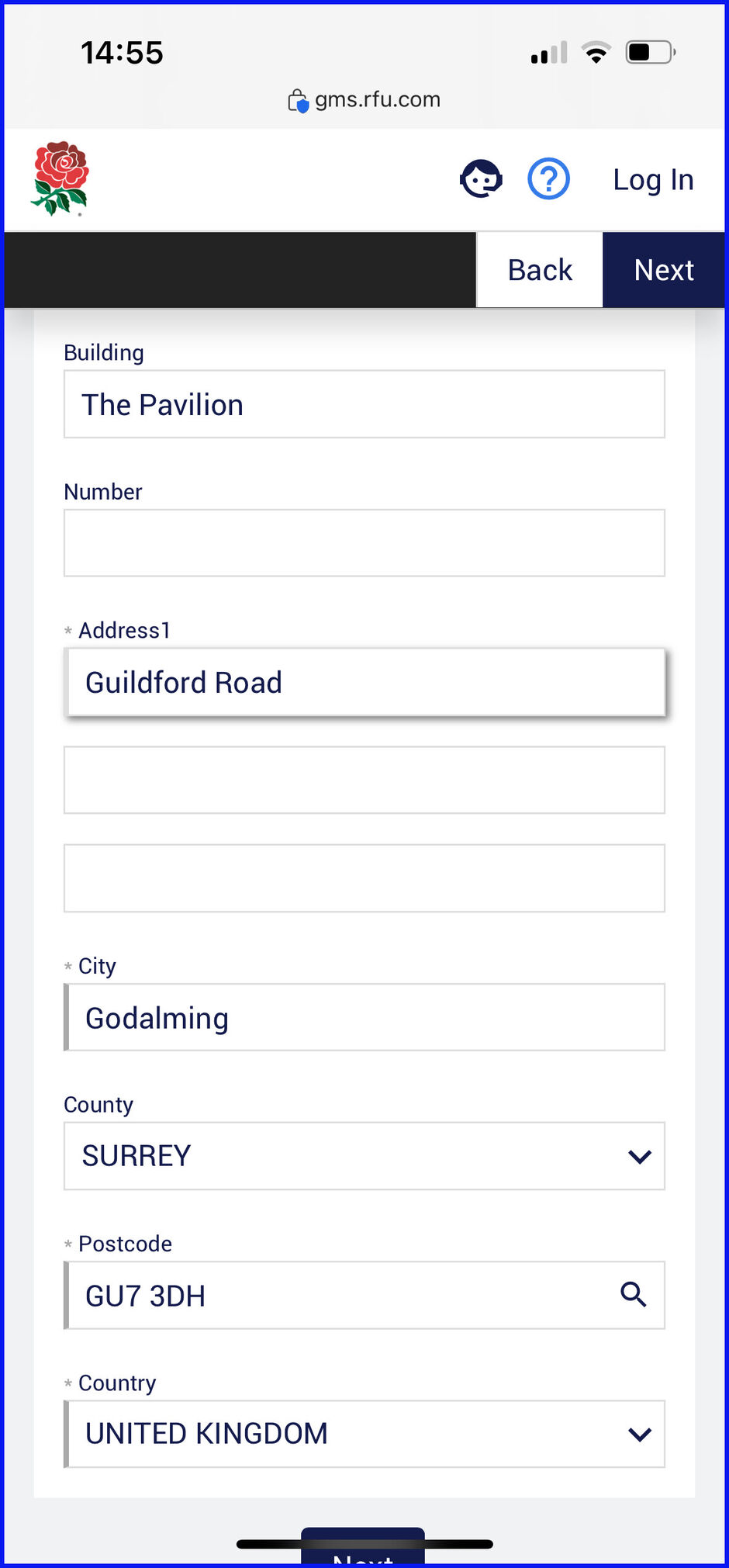
Enter and confirm your password following the required format
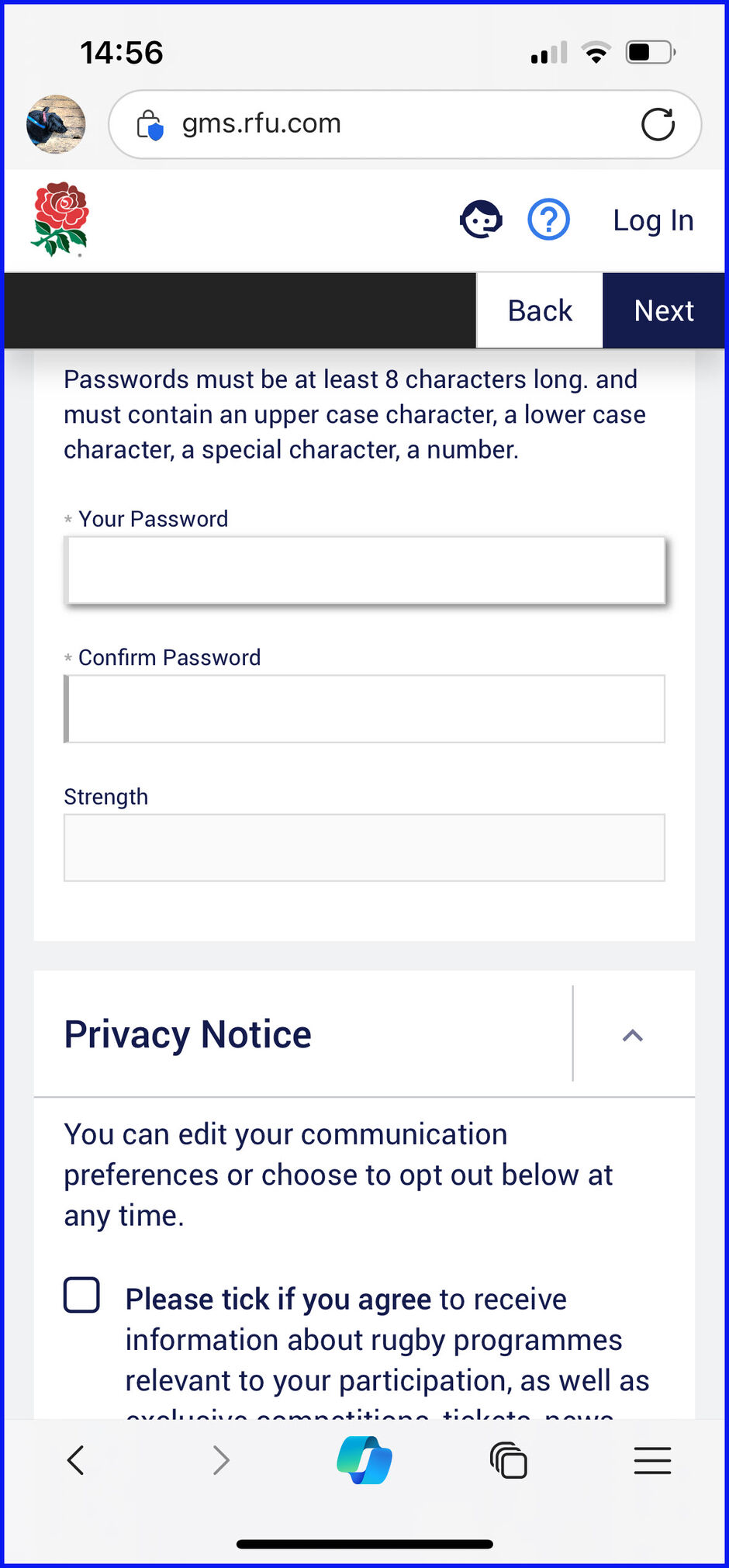
If you agree click the Privacy Notice check boxes, check the Required Waivers to confirm you agree to the Login and GMS Terms and condition of use.
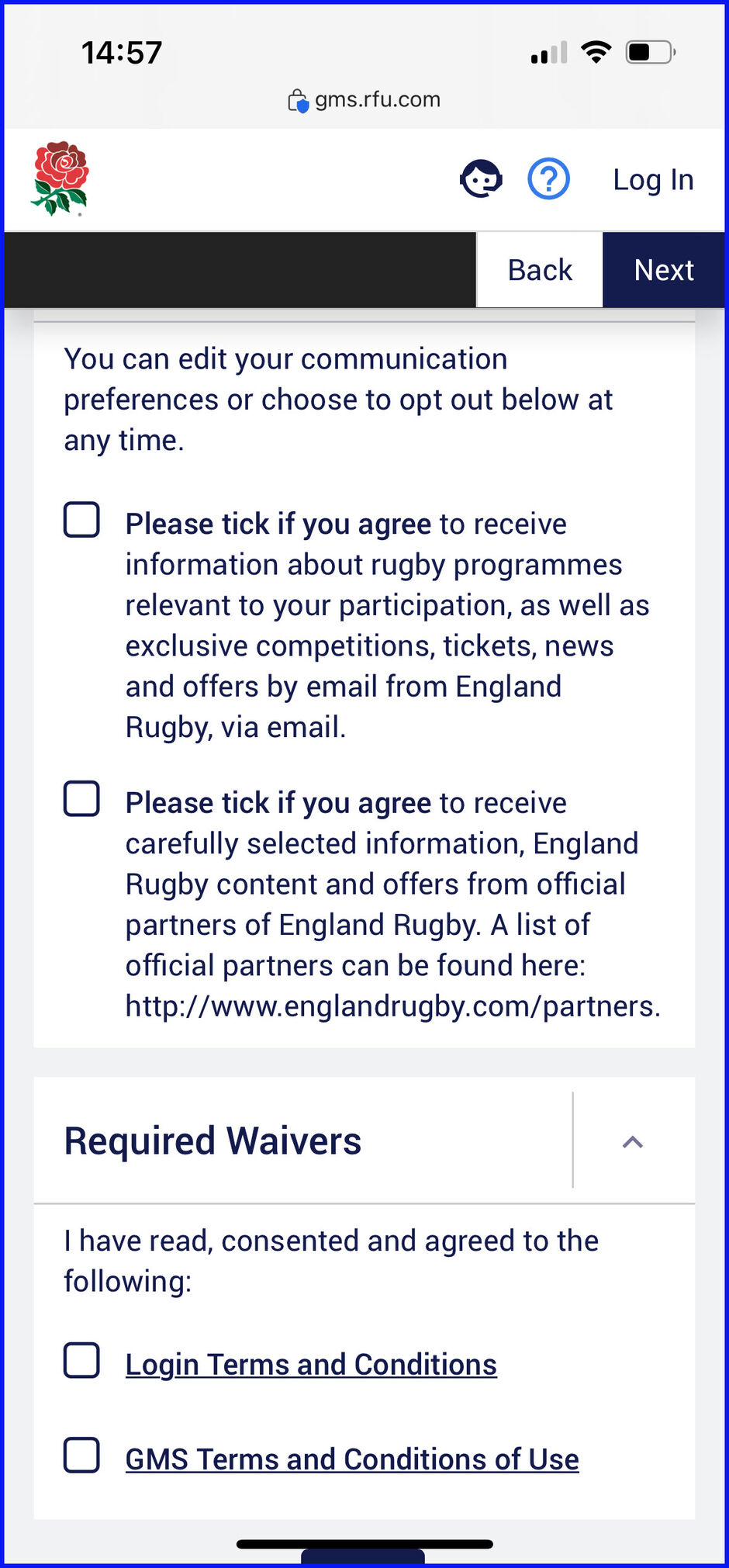
You will then see your account is being created
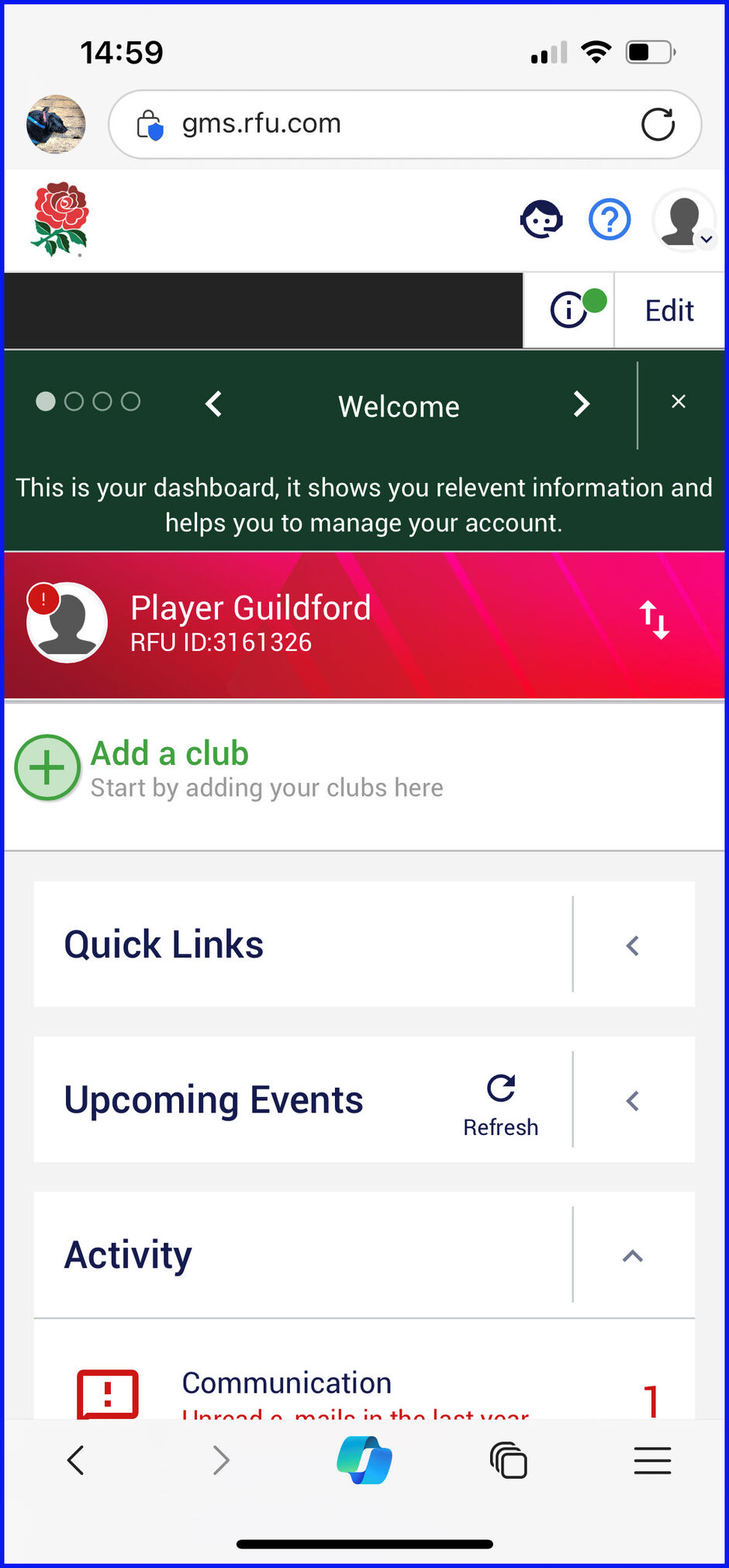
Your account is now created, click on "Add Club" to search and select Guildford RFC.
Type "Guildford RFC" in Name and click search, then select Guildford RFC in the result.
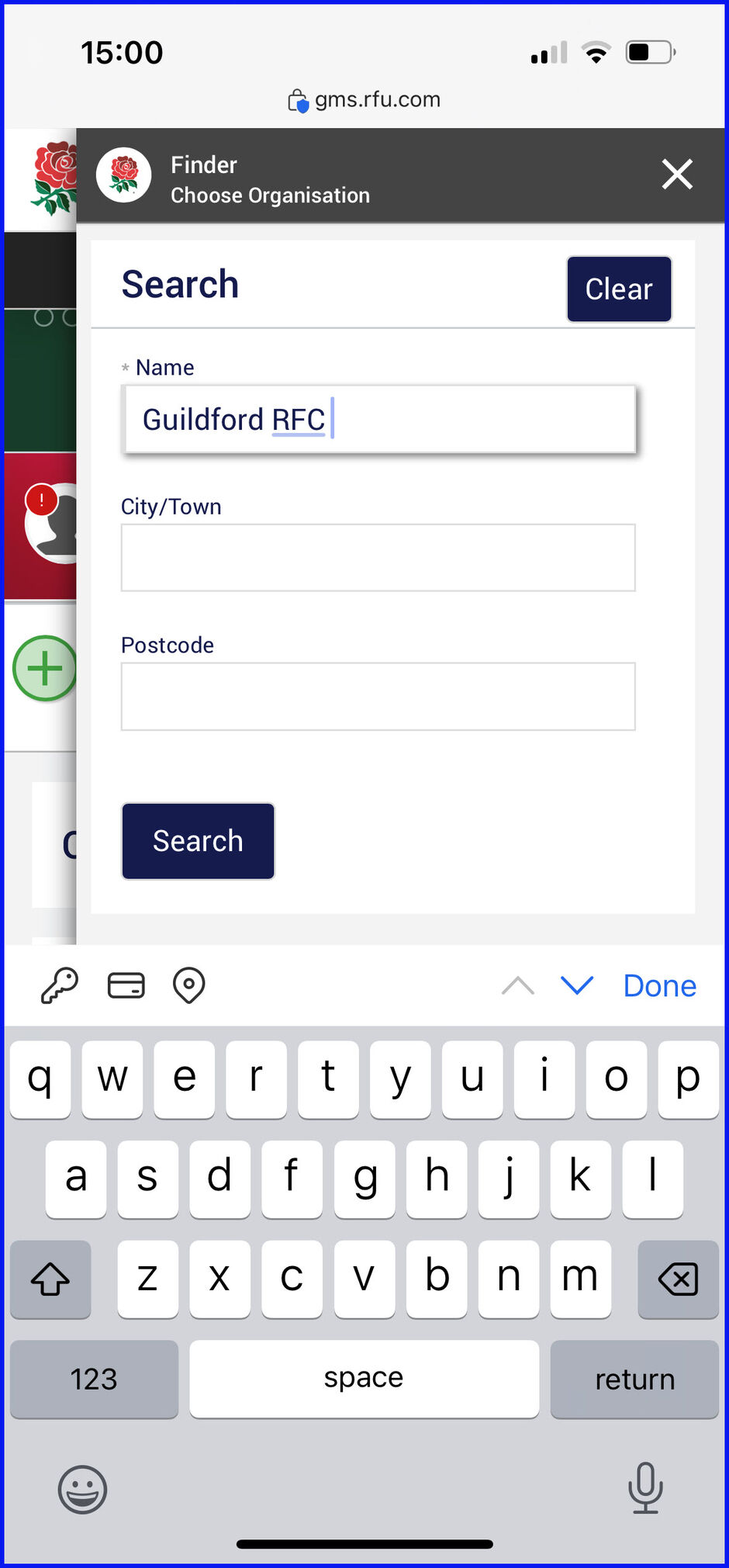
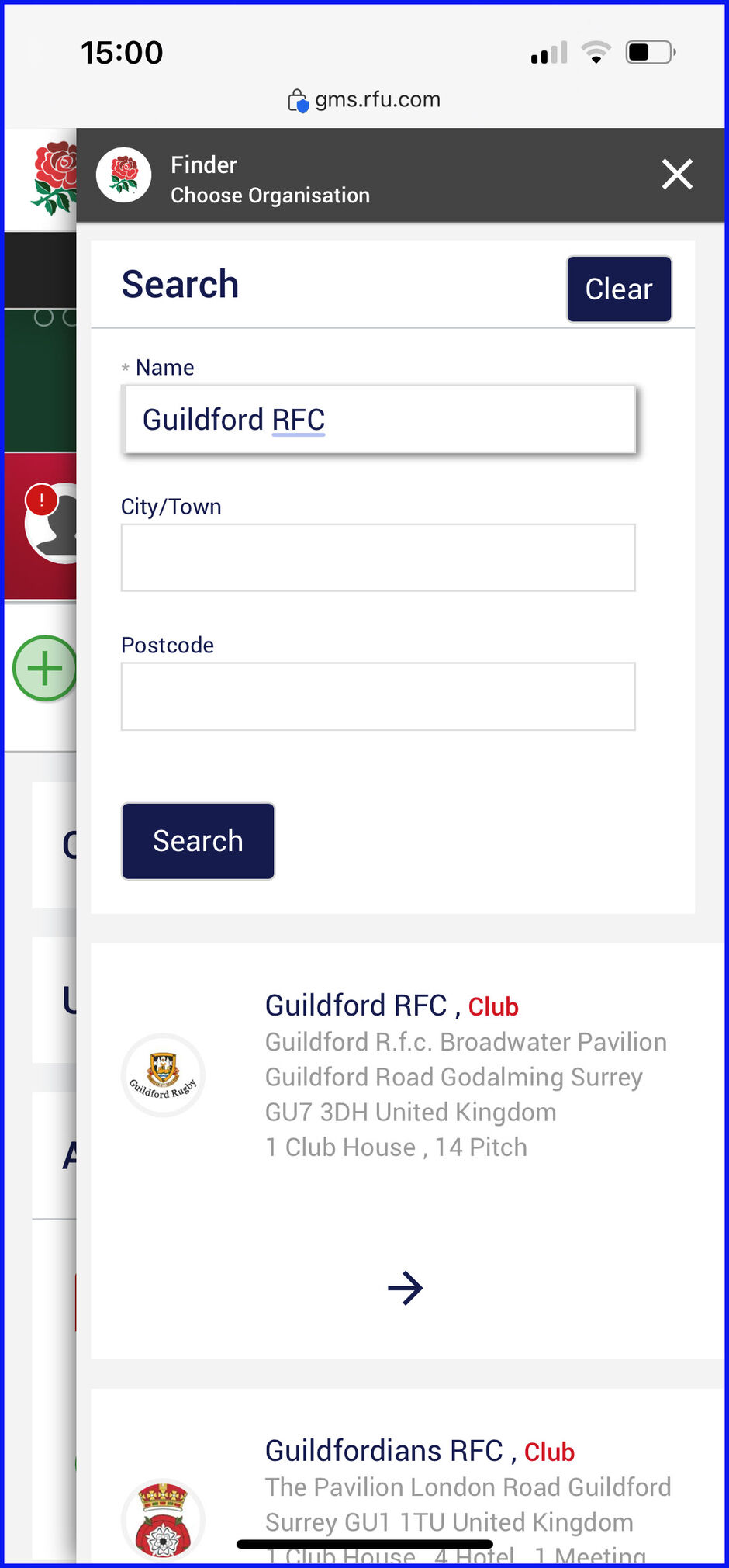
Your account is now linked with Guildford RFC, Click on to Register as a Player, complete and submit the registration to register as an Adult Player at Guildford RFC.
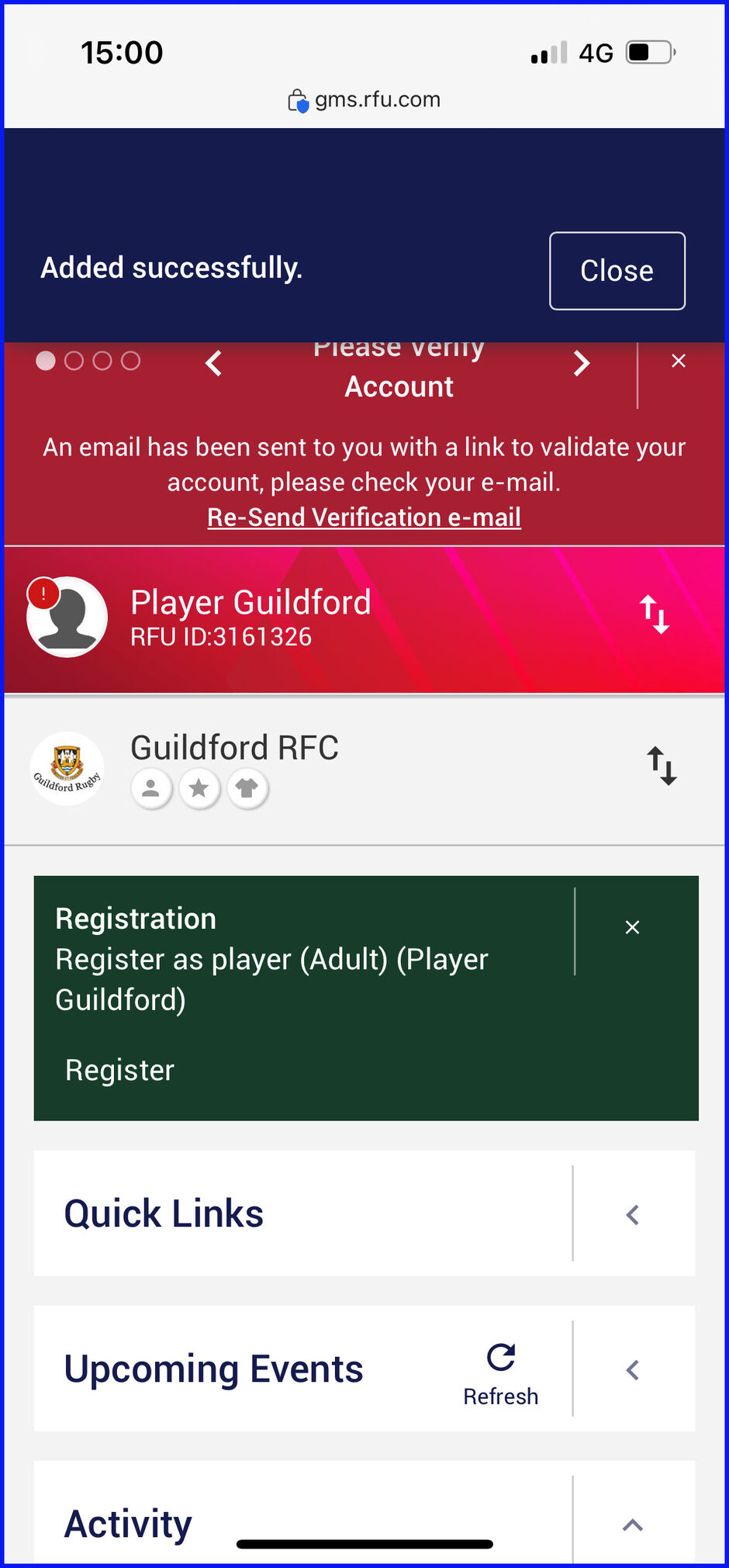
To continue and purchase your membership use link to Membership
If you have any questions or a problem following the above, please do not hesitate to email Membership Secretary













.png)